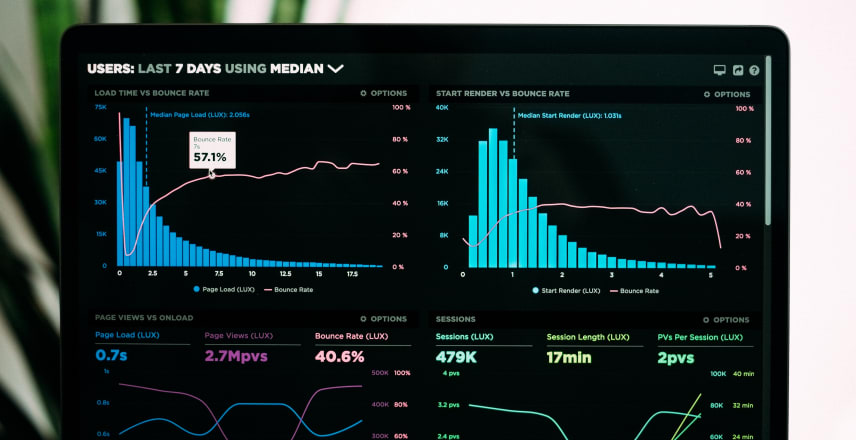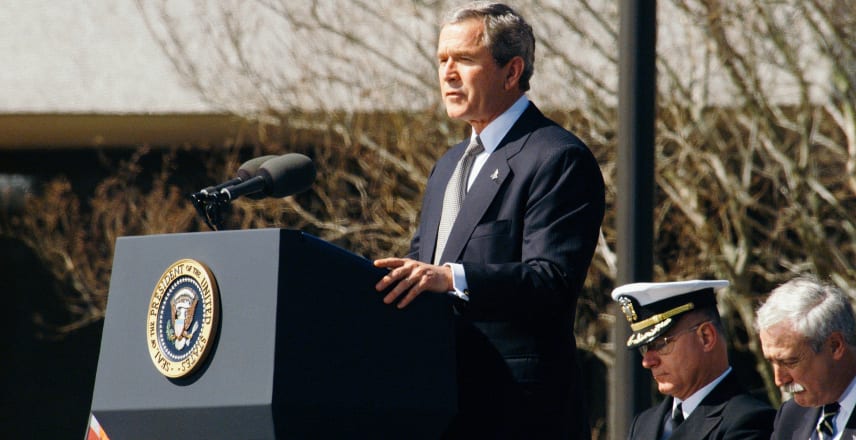Using Argo CD to Deploy Applications to Kubernetes
in this blog post we're going to talk about a git ops tool that is gaining popularity in the devops world which is called argo cd if you don't know what git ops is you can check out my other blog post about git ups after which this blog post will make much more sense to you first i'm going to explain what argo city is and what are the common use cases or why we need argo cd we will then see how argo city actually works and how it does its job and in the final part we will do a hands-on demo project where we deploy argo cd and set up a fully automated cd pipeline for kubernetes configuration changes to get some practical experience with argo cd right away argo city is as the name already tells you a continuous delivery tool and to understand argo cd as a cd tool or continuous



![Demystifying the PDOException SQLSTATE[HY000] [2002] No Such File or Directory in Laravel Development 🚀](https://res.cloudinary.com/brightsoftwares/image/upload/t_BSBlogImage/f_auto/q_auto/dpr_auto/v1/brightsoftwares.com.blog/TSJqQCN4RKA)