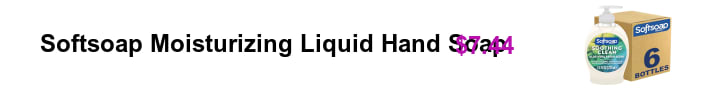Summary
Laravel is a popular PHP framework that makes web application development easier and faster. However, sometimes Laravel developers encounter a frustrating error message that says “could not find driver.” This error occurs when Laravel can’t find the database driver required for connecting to the database. In this article, we’ll explore the reasons behind this error and provide some solutions.
What is a Database Driver?
Before we dive into the reasons behind the “could not find driver” error, let’s first understand what a database driver is. A database driver is a software component that allows a programming language like PHP to communicate with a specific database management system (DBMS) like MySQL, PostgreSQL, or SQL Server. Each DBMS has its own database driver, and Laravel needs the appropriate driver to connect to the database.
Reasons Behind “Could Not Find Driver” Error
Now, let’s explore the reasons why Laravel might fail to find the database driver.
Missing or Incompatible Driver
The most common reason for the “could not find driver” error is that the required database driver is missing or incompatible with the version of PHP or the DBMS. For example, if you’re using PHP 7.4, but the driver is only compatible with PHP 7.3, you’ll get the error message. Similarly, if you’re using MySQL, but the MySQL driver is missing, Laravel will not be able to connect to the database.
Incorrect Database Configuration
Another reason for the error message is incorrect database configuration. Laravel uses a configuration file called .env to store the database credentials. If the credentials are incorrect, Laravel won’t be able to connect to the database, and you’ll get the error message. Make sure that you’ve set the correct values for DB_CONNECTION, DB_HOST, DB_PORT, DB_DATABASE, DB_USERNAME, and DB_PASSWORD.
Missing PHP Extension
The third reason for the error message is that the required PHP extension for the driver is missing. For example, if you’re using MySQL, you need the php-mysql extension. If the extension is missing, Laravel won’t be able to load the driver, and you’ll get the error message.
Solutions to “Could Not Find Driver” Error
Now that we understand the reasons behind the error message, let’s explore some solutions.
Install the Required Driver
The first solution is to install the required driver for the DBMS. For example, if you’re using MySQL, install the php-mysql extension. If you’re using PostgreSQL, install the php-pgsql extension. You can install the extension using your operating system’s package manager or by using the pecl command.
Update PHP Version
If the driver is incompatible with the version of PHP you’re using, you can update your PHP version to the compatible one. You can check the required PHP version in the documentation of the driver.
Check Database Configuration
Make sure that you’ve set the correct values for DB_CONNECTION, DB_HOST, DB_PORT, DB_DATABASE, DB_USERNAME, and DB_PASSWORD in the .env file. If you’re using a different database port, make sure to update the value of DB_PORT accordingly.
Restart Web Server
After making changes to the .env file or installing a new PHP extension, you need to restart your web server to reload the configuration.
Clear Cache
If you’ve made changes to the database configuration or installed a new driver, you need to clear the Laravel cache using the php artisan cache:clear command.
Conclusion
The “could not find driver” error is a common issue that Laravel developers face while connecting to the database.
In this article, we explored the reasons behind the error and provided some solutions to fix it. It’s essential to keep your database driver up-to-date and ensure that you’ve configured the database credentials correctly. By following these solutions, you can quickly resolve the “could not find driver” error in Laravel.
If you’re still facing issues, it’s always a good idea to seek help from the Laravel community or consult the official documentation. With the right driver and correct configuration, you can take full advantage of Laravel’s powerful features and build great web applications.
FAQs
-
What is a database driver? A database driver is a software component that allows a programming language to communicate with a specific database management system.
-
Why do I get the “could not find driver” error in Laravel? The error occurs when Laravel can’t find the required database driver or if the driver is incompatible with the version of PHP or the DBMS.
-
How do I install a new PHP extension? You can install the PHP extension using your operating system’s package manager or by using the
peclcommand. -
How do I update my PHP version? You can update your PHP version by installing the compatible version or upgrading your current version.
-
How do I clear the Laravel cache? You can clear the Laravel cache using the
php artisan cache:clearcommand.