Archive of posts with category 'code-server' and lang 'en'

Port Forwarding for Minecraft Server
Port forwarding is a networking technique used to allow external devices to access a computer or [[2022-12-07-how-to-solve-the-code-server-error-could-not-locate-the-bindings-file server]] on a private network. It is commonly used to allow access to a specific port on a computer or [[2022-01-02-how-to-solve-code-server-websocket-close-with-status-code-1006 server]] from the internet. This is especially useful for online gaming, as it allows players to connect to a game [[2022-01-02-how-does-code-server-works server]] hosted on a private network. In this article, we will discuss port forwarding for a Minecraft [[2023-08-27-code-server-railway-a-comprehensive-guide-for-developers server]].

Code Server Railway: A Comprehensive Guide for Developers
In recent years, the demand for efficient and secure software [[2023-08-22-code-server-helm-chart-simplifying-cloud-development development]] has increased dramatically. With more developers working remotely, the need for reliable and accessible development environments has never been more important. [[2022-01-02-how-does-code-server-works Code]] [[2022-01-02-how-to-solve-code-server-websocket-close-with-status-code-1006 Server]] Railway is a platform that offers developers a robust and flexible cloud-based development environment. In this article, we will explore [[2022-12-07-how-to-solve-the-code-server-error-could-not-locate-the-bindings-file Code Server Railway]], its features, and how it can help developers.
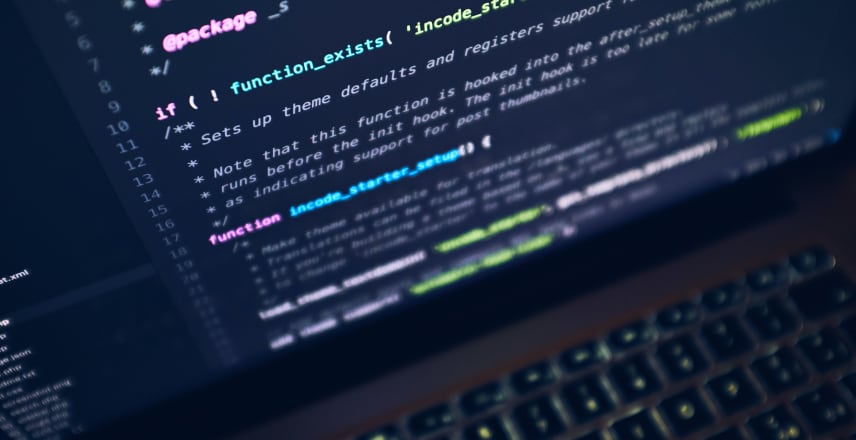
Code Server Helm Chart: Simplifying Cloud Development
As technology continues to evolve, the world is moving towards cloud-based development solutions. One of the most popular solutions is [[2022-01-02-how-does-code-server-works Code]] [[2022-01-02-how-to-solve-code-server-websocket-close-with-status-code-1006 Server]] Helm Chart, which is a cloud-based development platform that enables [[2023-08-27-code-server-railway-a-comprehensive-guide-for-developers developers]] to build and deploy applications on the cloud. In this article, we will delve into the world of [[2022-12-07-how-to-solve-the-code-server-error-could-not-locate-the-bindings-file Code Server Helm]] Chart and how it is transforming cloud development.

How to Optimize Your Workflow with Kubernetes Code Server
In today’s fast-paced world, [[2023-08-27-code-server-railway-a-comprehensive-guide-for-developers developers]] are under constant pressure to deliver high-quality [[2022-01-02-how-does-code-server-works code]] in less time. With so many tasks to manage, from coding to testing to deployment, it’s easy to get overwhelmed. That’s where [[2022-01-02-how-to-solve-code-server-websocket-close-with-status-code-1006 Kubernetes Code Server]] comes in. This powerful tool allows you to optimize your workflow and streamline your [[2023-08-22-code-server-helm-chart-simplifying-cloud-development development]] process, making it easier and more efficient to develop, test, and deploy your applications. In this article, we’ll take a closer look at what [[2022-12-07-how-to-solve-the-code-server-error-could-not-locate-the-bindings-file Kubernetes Code Server]] is, how it [[2022-01-02-how-does-code-server-works works]], and how you can use it to improve your workflow.

How to solve the code-server Error Could not locate the bindings file
TL;DR
![[RESOLU] WebSocket close with status code 1006](https://res.cloudinary.com/brightsoftwares/image/upload/t_BSBlogImage/f_auto/q_auto/dpr_auto/v1641156621/pexels-martijn-adegeest-633565_fcr6ri.jpg)
[RESOLU] WebSocket close with status code 1006
A la fin de l’installation du serveur de code, vous êtes prêt à profiter de votre nouveau workflow de développement, puis, vous voyez ce message “WebSocket close with status code 1006”. Comment le résoudre? Découvrez ces réponses
![[SOLVED] code server WebSocket close with status code 1006](https://res.cloudinary.com/brightsoftwares/image/upload/t_BSBlogImage/f_auto/q_auto/dpr_auto/v1641156621/pexels-martijn-adegeest-633565_fcr6ri.jpg)
[SOLVED] code server WebSocket close with status code 1006
At the end of the installation of the [[2022-12-07-how-to-solve-the-code-server-error-could-not-locate-the-bindings-file code]] [[2022-12-07-how-to-solve-the-code-server-error-could-not-locate-the-bindings-file server]], you are ready to enjoy your new [[2023-08-22-code-server-helm-chart-simplifying-cloud-development development]] [[2023-08-11-how-to-optimize-your-workflow-with-kubernetes-code-server workflow]], and then, you see this message “WebSocket close with status [[2023-08-27-code-server-railway-a-comprehensive-guide-for-developers code]] 1006”. How to solve it? Check out these answers

How does code server works?
What is code server?















