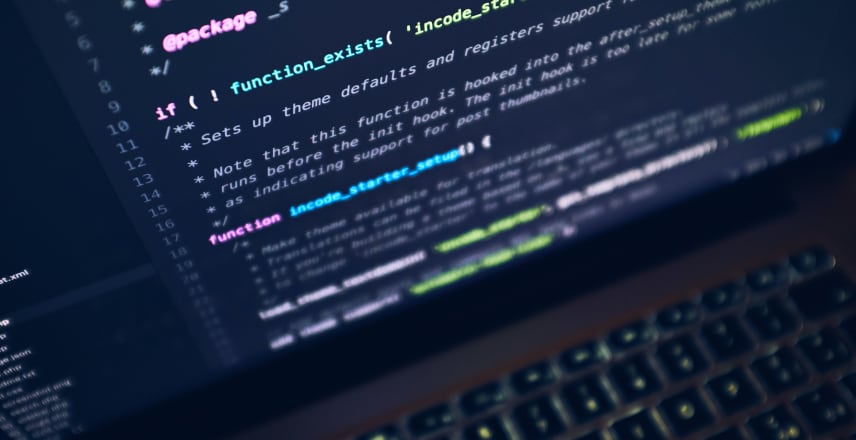Summary
As technology continues to evolve, the world is moving towards cloud-based development solutions. One of the most popular solutions is Code Server Helm Chart, which is a cloud-based development platform that enables developers to build and deploy applications on the cloud. In this article, we will delve into the world of Code Server Helm Chart and how it is transforming cloud development.
What is Code Server Helm Chart?
Code Server Helm Chart is an open-source cloud-based development platform built on the Visual Studio Code (VS Code) editor. Code Server allows developers to write, test, and deploy their code on the cloud, without the need for local installations. Code Server Helm Chart is a Kubernetes Helm Chart that allows developers to deploy Code Server on Kubernetes clusters easily.
Benefits of Code Server Helm Chart
Simplifies Cloud Development
With Code Server Helm Chart, developers can easily set up their development environment on the cloud, without the need for complex local installations. This simplifies the development process, reduces overheads and enables developers to focus on writing code.
Enhances Collaboration
Code Server Helm Chart also enables collaboration among team members. Multiple developers can work on the same project simultaneously and see the changes made in real-time. This eliminates the need for complicated version control systems and enhances team collaboration.
Increases Flexibility
Code Server Helm Chart offers increased flexibility, allowing developers to customize their development environment to suit their specific needs. Developers can install plugins and extensions and configure settings based on their requirements.
Streamlines Deployment
Code Server Helm Chart streamlines deployment, allowing developers to deploy their code on Kubernetes clusters easily. With Kubernetes, developers can deploy their code seamlessly, ensuring that it runs smoothly and efficiently.
How to Install Code Server Helm Chart
Installing Code Server Helm Chart is easy and can be done in a few simple steps:
Step 1: Install Helm
The first step is to install Helm, which is a package manager for Kubernetes. Helm is used to install, update and manage applications on Kubernetes clusters.
Step 2: Add Code Server Helm Chart Repository
The next step is to add the Code Server Helm Chart repository to your Helm configuration. This can be done using the following command:
helm repo add codeserver https://cdrx.github.io/codeserver-helm-chart/
Step 3: Install Code Server
Finally, use the following command to install Code Server Helm Chart:
helm install mycodeserver codeserver/codeserver
Conclusion
In conclusion, Code Server Helm Chart is an open-source cloud-based development platform that simplifies cloud development, enhances collaboration, increases flexibility, and streamlines deployment. With Code Server Helm Chart, developers can easily set up their development environment on the cloud, without the need for complex local installations. So, if you are looking for a cloud-based development solution, Code Server Helm Chart is definitely worth checking out.
FAQs
- What is Code Server Helm Chart?
Code Server Helm Chart is an open-source cloud-based development platform built on the Visual Studio Code (VS Code) editor.
- What are the benefits of Code Server Helm Chart?
Code Server Helm Chart simplifies cloud development, enhances collaboration, increases flexibility, and streamlines deployment.
- How does Code Server Helm Chart enhance collaboration among team members?
Code Server Helm Chart allows multiple developers to work on the same project simultaneously and see the changes made in real-time.
- How can I install Code Server Helm Chart?
To install Code Server Helm Chart, you need to install Helm, add the Code Server Helm Chart repository to your Helm configuration, and install Code Server using Helm.
- Is Code Server Helm Chart a paid service?
No, Code Server Helm Chart is an open-source platform and is free to use.