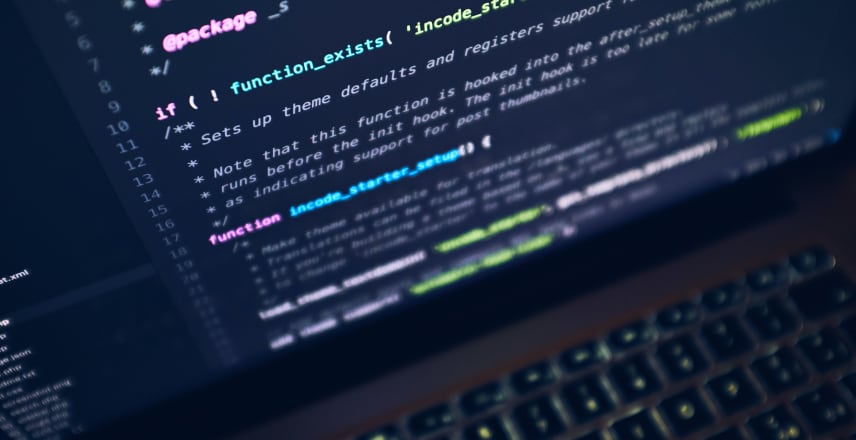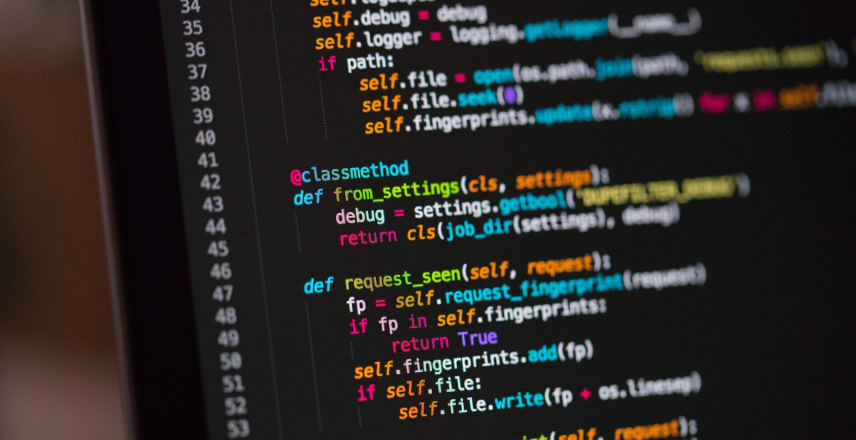How to Get the Query Builder to Output Its Raw SQL Query as a String
Have you ever found yourself in a situation where you need to know the exact SQL query being executed by Laravel's query builder? Maybe you're trying to optimize a slow-running query or you just want to see what's going on under the hood. In this article, I'll show you how to get the query builder to output its raw SQL query as a string. Before we dive into how to get the raw SQL query, let's take a moment to understand what the query builder is and how it works. Laravel's query builder provides a convenient, fluent interface for building and executing database queries. It allows you to construct complex queries using a set of intuitive methods and supports a variety of database systems. The query builder is built on top of PDO, which is a PHP extension



![How to solve Laravel PDOException SQLSTATE[HY000] [2002] No such file or directory](https://res.cloudinary.com/brightsoftwares/image/upload/t_BSBlogImage/f_auto/q_auto/dpr_auto/v1/brightsoftwares.com.blog/OKjJZNTl004)