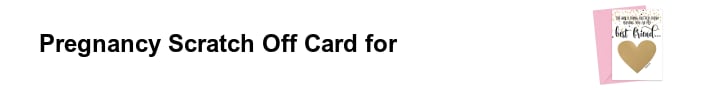Summary
As discussed in the previous section, setting up a continuous deployment workflow with Kubernetes can be challenging, especially when dealing with multiple projects and clusters. This is where ArgoCD comes into the picture. ArgoCD is a GitOps tool that provides a streamlined and automated way of deploying and managing applications in a Kubernetes cluster.
What is ArgoCD?
ArgoCD is a declarative, GitOps continuous delivery tool for Kubernetes. It automates the deployment of applications and provides a real-time view of the deployment status, which eliminates the need for manual updates and configuration changes. It allows users to define the desired state of their Kubernetes applications in a Git repository, and automatically monitors and updates the cluster to match that state.
Why Use ArgoCD?
ArgoCD simplifies the process of deploying and managing applications in a Kubernetes cluster, by automating the deployment process and providing real-time feedback. It allows for declarative, version-controlled application deployments, which eliminates the need for manual configuration changes. ArgoCD also provides visibility into the deployment status, which enables users to quickly detect and resolve issues.
How ArgoCD Works
ArgoCD works by continuously monitoring a Git repository for changes to the desired state of the Kubernetes application. Once a change is detected, ArgoCD will automatically update the Kubernetes cluster to match the new desired state. This eliminates the need for manual updates and configuration changes. ArgoCD also provides a real-time view of the deployment status, which allows users to quickly detect and resolve any issues that may arise.
Hands-On Demo
Let’s set up a simple demo project using ArgoCD to deploy an application in a Kubernetes cluster.
Prerequisites
- A Kubernetes cluster
- ArgoCD installed and configured in the cluster
- Access to the Git repository containing the desired state configuration files
Steps
-
Create a new Git repository and add the application’s desired state configuration files. This includes the deployment and service YAML files.
-
Configure ArgoCD to monitor the Git repository for changes to the desired state configuration files. This can be done using the ArgoCD CLI or the ArgoCD UI.
argocd app create my-app \ --repo https://github.com/my-org/my-repo.git \ --path ./ \ --dest-[server](/blog/en/docker/running-mysql-server-in-docker-container-and-connecting-to-it-from-host-machine) https://kubernetes.default.svc \ --dest-namespace default -
Once ArgoCD is configured, it will automatically monitor the Git repository for changes to the desired state configuration files. When a change is detected, ArgoCD will automatically update the Kubernetes cluster to match the new desired state.
-
Use the ArgoCD UI to monitor the deployment status and detect any issues that may arise.
Conclusion
In conclusion, ArgoCD is a powerful tool for streamlining the deployment process and managing applications in a Kubernetes cluster. It eliminates the need for manual updates and configuration changes, and provides real-time feedback on the deployment status. By using ArgoCD, organizations can simplify their deployment workflow, reduce manual errors, and increase the efficiency of their DevOps process.