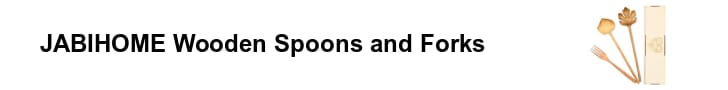Summary
- Understanding Docker Containers
- Graphical User Interface Applications
- Running GUI Applications in Linux Docker Containers
- X Window System Forwarding
- Setting Up X11 Forwarding
- Docker Images for GUI Applications
- Demonstration: Running a GUI Text Editor in a Docker Container
- Addressing Performance and Security Concerns
- Alternative Approaches
- Real-world Use Cases
- Best Practices
- Future Trends
- Conclusion
- FAQs
In the realm of software development, Docker containers have gained immense popularity due to their ability to encapsulate applications and their dependencies, ensuring consistent and portable deployment. While Docker containers are primarily associated with command-line applications and server-side processes, the question arises: can you run graphical user interface (GUI) applications within a Linux Docker container? In this article, we delve into the intricacies of running GUI applications in Docker containers, exploring the challenges, solutions, and practical implementations.
Understanding Docker Containers
Docker containers provide a lightweight and efficient way to package an application and its dependencies, enabling it to run consistently across different environments. Containers ensure application isolation, making them an ideal choice for deploying microservices and server applications. However, when it comes to GUI applications, the story becomes a bit more complex.
Graphical User Interface Applications
GUI applications, unlike command-line tools, require interaction with a graphical display. This creates challenges when running them in a Docker container, as containers are designed to operate without direct access to a host system’s GUI. Consequently, traditional methods of running GUI applications do not seamlessly translate to the containerized environment.
Running GUI Applications in Linux Docker Containers
Running GUI applications in Docker containers requires overcoming the inherent limitations of containerization. One of the key techniques to achieve this is through the use of X Window System forwarding, commonly known as X11 forwarding. This mechanism allows the GUI application within the container to communicate with the X server running on the host system.
X Window System Forwarding
X11 forwarding works by forwarding the GUI application’s graphical output to the X server on the host and relaying user interactions back to the application. This enables the GUI application to function as if it were running on the host system directly, despite being encapsulated within a container.
Setting Up X11 Forwarding
To set up X11 forwarding, a series of steps are involved. First, ensure that the X server is running on the host system. Then, within the Docker container, set the DISPLAY environment variable to point to the host’s X server. This establishes the communication link needed for X11 forwarding to function.
Docker Images for GUI Applications
To simplify the process of running GUI applications, specialized Docker images are available that come pre-configured with the necessary tools and libraries for GUI interactions. These images eliminate the need to manually configure X11 forwarding and ensure a smoother experience when containerizing GUI applications.
Demonstration: Running a GUI Text Editor in a Docker Container
As an illustration, let’s consider running a GUI text editor, such as “gedit,” within a Docker container using X11 forwarding…
Addressing Performance and Security Concerns
While X11 forwarding enables GUI applications in Docker containers, it’s important to consider potential performance issues due to network latency and resource utilization. Additionally, security concerns arise since X11 forwarding involves sharing the host’s display server with the container.
Alternative Approaches
While X11 forwarding is the predominant method, other approaches to running GUI applications in Docker containers exist. Some involve more complex configurations, while others rely on alternative containerization technologies that offer better GUI integration.
Real-world Use Cases
Various industries benefit from running GUI applications in Docker containers. For instance, design teams can encapsulate graphics software for consistency, and financial institutions can isolate trading applications. This flexibility illustrates the potential of GUI app containerization across diverse sectors.
Best Practices
To ensure optimal performance, developers should consider resource allocation, such as memory and CPU limits, for containerized GUI applications. Additionally, optimizing the image size and efficiently managing dependencies contribute to smoother deployment.
Future Trends
The landscape of GUI applications in Docker containers continues to evolve. Advancements in containerization technology, improved graphical rendering within containers, and enhanced security measures are expected to shape the future of GUI app deployment.
Conclusion
In conclusion, the question of whether you can run GUI applications in Linux Docker containers has a resounding affirmative answer. Through X11 forwarding and specialized Docker images, developers can harness the power of containers for encapsulating GUI applications. While challenges exist, the growing synergy between GUI applications and containerization promises innovative solutions for software deployment.
FAQs
-
Can any GUI application be run in a Docker container? Yes, most GUI applications can be run in Docker containers with the appropriate setup, though certain resource-intensive applications might face performance limitations.
-
Is X11 forwarding the only method for GUI app interaction? X11 forwarding is a common method, but technologies like “Virtual Network Computing” (VNC) can also be used for GUI interaction in containers.
-
What are some security measures to consider when running GUI apps in containers? Use access controls, isolate containers, and consider running containers in a user namespace to minimize security risks.
-
Can I run multiple GUI applications in a single Docker container? Technically, yes, but it’s often recommended to use separate containers for each application for better isolation and resource management.
-
How do Docker containers with GUI apps impact development workflows? They enhance consistency in development and testing environments, making it easier for developers to work with GUI applications across different systems.