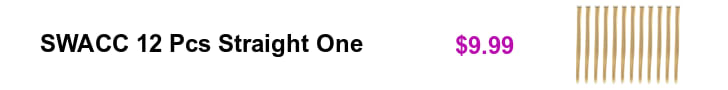Summary
Have you ever encountered the frustrating error message “Property [Title] Does Not Exist on This Collection Instance” while working on your web development project? Don’t worry, you’re not alone. This error message is a common headache that developers often face when they are trying to access a property that doesn’t exist on a collection instance. But fear not, as I’m here to guide you through the steps to solve this problem once and for all.
Understanding the Error
Before we dive into the solution, let’s first understand what this error message means. This error message is thrown when we are trying to access a property that doesn’t exist on the collection instance. The error message tells us that the property we are trying to access is not present on the collection instance. This can happen due to various reasons such as a typo in the property name, the property being removed or renamed, or simply not being defined.
Troubleshooting Steps
Now that we have a better understanding of the error message, let’s take a look at some of the troubleshooting steps we can take to solve this issue.
Step 1: Check the Property Name
The first step is to check the property name. Make sure that the property name you are trying to access is spelled correctly and is in the correct case. Sometimes, a simple typo can cause this error message to occur. Double-checking the property name can save you a lot of time and frustration.
Step 2: Check the Collection Instance
The next step is to check the collection instance. Make sure that the collection instance you are trying to access has the property you are looking for. Sometimes, a property can be removed or renamed from the collection instance, which can cause this error message to occur. Make sure that the property you are trying to access is defined on the collection instance.
Step 3: Check the Model
The third step is to check the model. Make sure that the property you are trying to access is defined on the model. If the property is not defined on the model, then it will not be present on the collection instance, which can cause this error message to occur.
Step 4: Check the Database
The fourth step is to check the database. Make sure that the property you are trying to access is present in the database. If the property is not present in the database, then it will not be present on the collection instance, which can cause this error message to occur.
Step 5: Check the View
The fifth step is to check the view. Make sure that the property you are trying to access is present in the view. If the property is not present in the view, then it will not be present on the collection instance, which can cause this error message to occur.
Step 6: Restart the Server
The final step is to restart the server. Sometimes, a simple restart can solve the issue. Restarting the server can clear any cached data and reload the application, which can solve the issue.
Conclusion
In conclusion, “Property [Title] Does Not Exist on This Collection Instance” can be a frustrating error message to encounter. However, by following the troubleshooting steps outlined in this article, you can quickly identify and solve the issue. Remember to always double-check the property name, collection instance, model, database, and view, and to restart the server if necessary.
FAQs
- What causes the error message “Property [Title] Does Not Exist on This Collection Instance”?
- This error message is thrown when we are trying to access a property that doesn’t exist on the collection instance.
- How can I troubleshoot this error message?
- You can troubleshoot this error
- Why is it important to double-check the property name and collection instance?
- Double-checking the property name and collection instance can help identify if the issue is a simple typo or if the property has been removed or renamed.
- Can restarting the server really solve the issue?
- Yes, restarting the server can clear any cached data and reload the application, which can solve the issue.
- How can I prevent this error message from occurring in the future?
- You can prevent this error message from occurring in the future by ensuring that the property you are trying to access is defined on the collection instance, model, database, and view. Additionally, double-checking the property name can help prevent typos.
Remember, when encountering errors, don’t give up or feel defeated. Instead, take a deep breath, follow the troubleshooting steps, and keep pushing forward. With perseverance and determination, you can solve any issue that comes your way, including “Property [Title] Does Not Exist on This Collection Instance”.